Scrapkit - Mermaids Playground by DBS - HERE
Mask - HERE and HERE (1st mask)
Tube - Stella Felice7 - HERE
***Disclaimer***
This tutorial is of my own creation. I am using PSP2019. Please leave a thanks when downloading. If I am using a template, I always start at the bottom and work my way up. If using a FTU or PTU tube - please don't use without proper copyright. Always drop shadow as you go. If you try one of my tuts, I would love to display it on my blog....thanks
~~~~~~~~~~~~~~~~~~~~~~~~
Open p29
Apply LNL mask/merge group
E83 - position below mask layer
P25 - add close up of tube and merge together
Apply your 2nd mask/merge group
E115
E126
E127
E123 - position left
Duplicate/mirror/flip
I took some of the fish and resized 15% and placed them behind some of the bubbles
E24
E96 - resize 65%
E62 - resize 70%
E91 - resize 50%
E106 - resize 65%
Merge visible/crop/resize as needed/add proper copyright






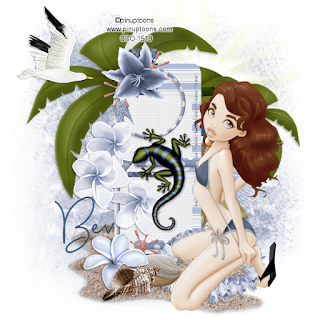






















%20my%20tut%20wally.png)





















