Tube - PSP Coffee Shop - HERE (scroll like 3/4 the way down)
Plug in - Medhi /Weaver
Word Art - HERE or make your own
~~~~~~~~~~~~~~~~~~~~~~~~~~~~~~~~~~~~~~~~
Open new image 600x300
Paste close up a few times so the background is covered - merge together
Adjust/blur/gaussian at 10
Adjust/blur/motion - angle 300/strength 100
Apply again
Effects - Artistic/halftone with the following settings:
First use the default settings - changing all the screen angles to 100
Then change accordingly using a color from your tube
Effects/edge/enhance more
Grab your selection tool at rectangle
Draw out some rectangles - do not deselect
When you are happy/promote selection to layer
DO NOT DESELECT
Mehi-Weaver with following: change size to 7 only/deselect
Click back on main image
Selection tool again making a square/promote to layer
DO NOT DESELECT
Medhi - weaver using default/deselect
Effects/edge/enhance more on both promoted layers
Add word art - you can leave plain or dress it up
Resize your tube and position
Add border of choice
Crop/merge visible/add proper copyright
Kittie
Penny
Bobbie




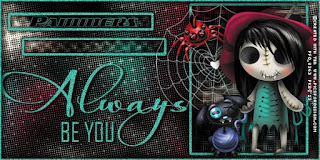

Thank you for a lovely tut. And thank you for sharing!
ReplyDelete