Tube - Keith Garvey - you can now get his tubes - HERE
Plug-ins used - MuraMeister, EC 4000, Penta, Xero, and AAA Frames
Open new image 600x250
Paste close up of tube
Mura meister copies - wallpaper at default
Adjust/blur/motion blur at default (3 times total)
Adjust/sharpness/unsharp mask with 10, 100, 5 (2 times total)
Tube - resize as needed to get most of the head and body and place left side
Xero/porcelain at default
Layer properties to soft light, opacity at 60 or what you think looks good for your tube
Effects/3D/inner bevel
Mura meister - copies with following settings
Staying on this layer
Effects - texture/weave
Click on background
Selection tool settings at - rounded rectangle/add/feather 10 and draw a thin box from left side to right side
Promote selection to layer/select none
Duplicate
On original flood fill with a light color from tube
On the duplicate - Penta.com/jeans/62, 4
EC4000 - gradient glow using a dark color from your tube with the basic at 10, 10,100 draw outside checked
Put your word art across the bottom
You can use what I wrote
Paste your tube
Merge visible
AAA frames - Foto - changing width to 5 and opacity to 46
Add proper copyright
Kittie24 made this great tag!
Put your word art across the bottom
You can use what I wrote
Paste your tube
Merge visible
AAA frames - Foto - changing width to 5 and opacity to 46
Add proper copyright
Kittie24 made this great tag!
Tamie


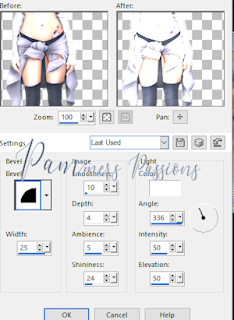




No comments:
Post a Comment