Scrapkit - Scrappy Bit of Fun - HERE
Mask - your choice
Tube - Polkadoodles - HERE
Word art - supplied at bottom of tut...just right click and save
~~~~~~~~~~~~~~~~~~~~~~~~~~~~~~~~~~~~~~
Remember to DS as you go
E42 - image/canvas size/800x800
P4 - apply mask/merge group
E67 - adjust/hue and saturation - both to 0
E68
Flower3
E39 - adjust/hue and saturation - both to 0
Drag down below Star and position where you think looks best
Erase any outside the star
E46- resize by 60%
Bow8 - resize 40%
Position tube
Crop/resize as needed/add proper copyright
Add new raster layer and send to bottom
flood fill with white
Open AS
**With freehand selection tool - draw around word Happy and paste onto canvas**
Copy/merged
Paste in AS as new animation
Back in psp - delete the word happy
Repeat freehand selection tool to place new
Copy/merged
In AS - paste after current frame
Back in psp - delete word new
Repeat freehand selection tool to place year
Copy/merged
In AS - paste after current frame
Staying in AS
Edit/select all
Animation - frame properties change to 80
Would love to see what you create and thanks for trying this tut

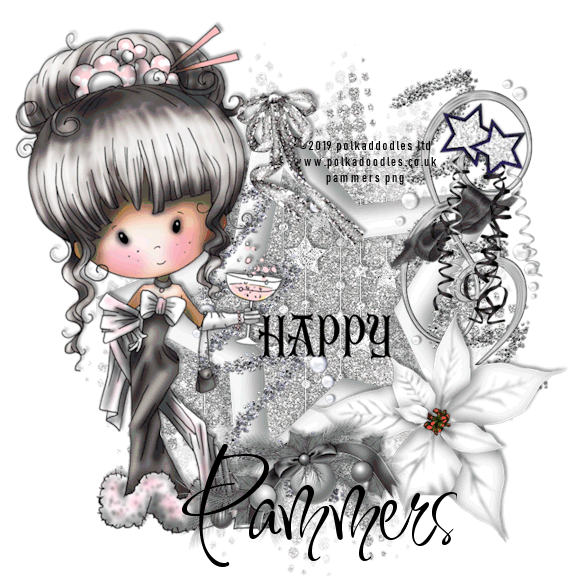


No comments:
Post a Comment