Had a few friends wanting to know how to use this filter...so here is my go at a teaching tut
This is what we will be adding this filter to
Download practice image - HERE
As you see it is ready to animate
Click on your star
Effects/ASX/constellation with the following setting:
Click ok
Hide that layer and click next star layer and unhide
Effects/constellation AND HIT RANDOM SEED ONE TIME/ok
Hide that layer and click last star layer and unhide
Effects/constellation/hit random seed one time/ok
You shold now have an image with your layers like this:
Open AS
PSP - right click image/copy merged
In AS - paste as new animation
PSP - hide top star layer and unhide next star layer
Right click image/copy merged
AS/right click image/ paste after current frame
PSP - hide that layer and unhide last star layer
Right click image/copy merged
AS/right click image/ paste after current frame
View animation
**Now, that is the basic....you can play around with your numbers**
This next image, I used the following:
Used the same settings on this flower
Hope you can understand...if questions, please let me know either in comments or chat box...thanks

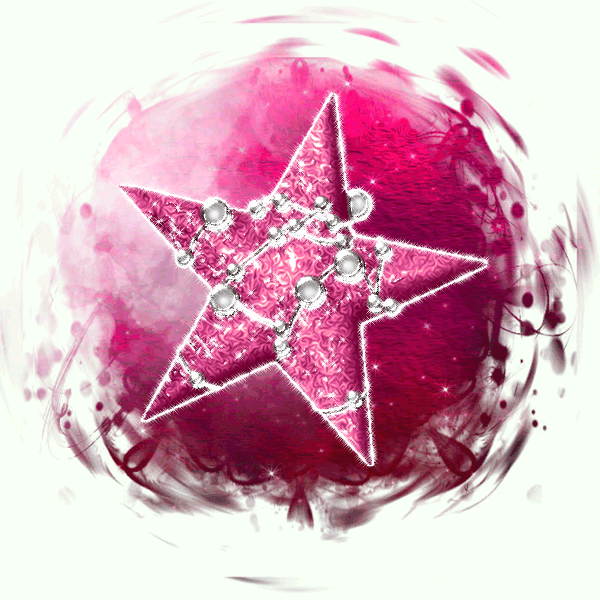



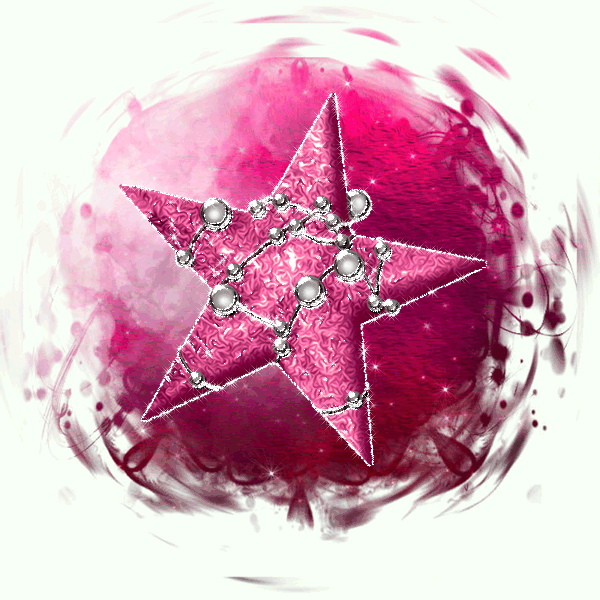
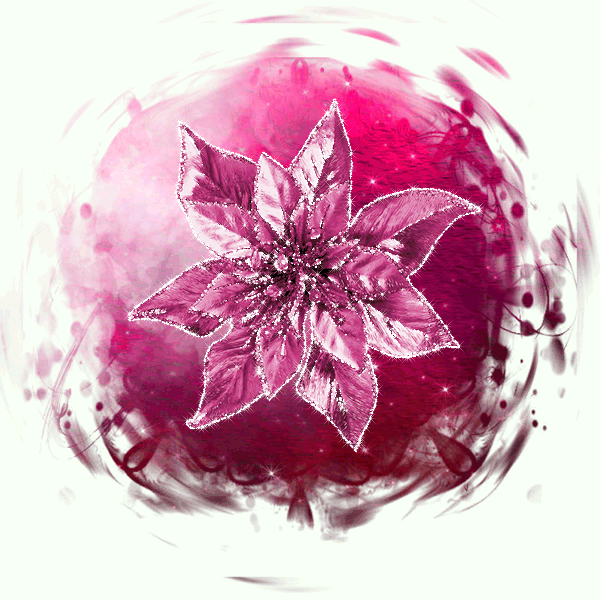
Hi Pammers, I can't download the file.
ReplyDeleteGruss Wally
sent you an email
Delete