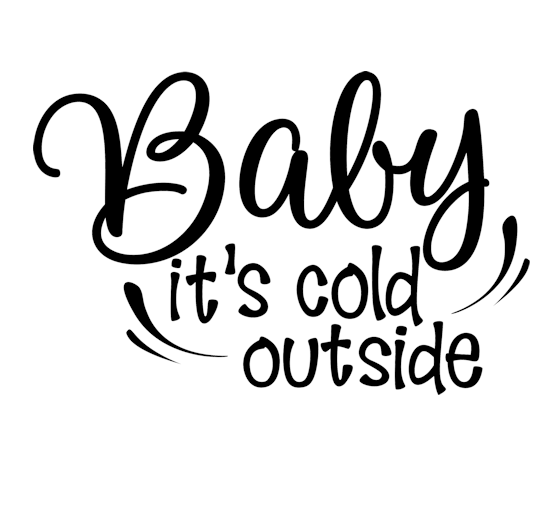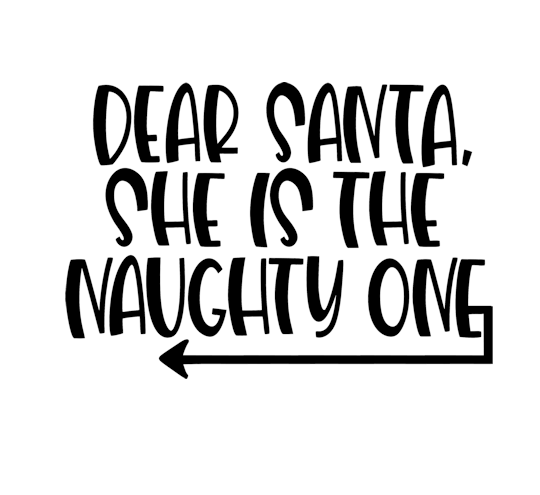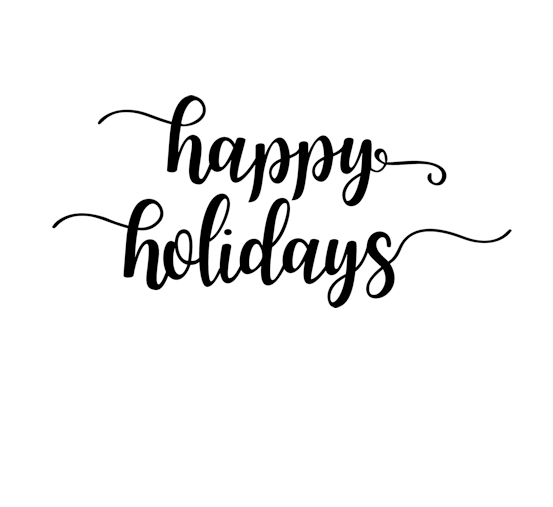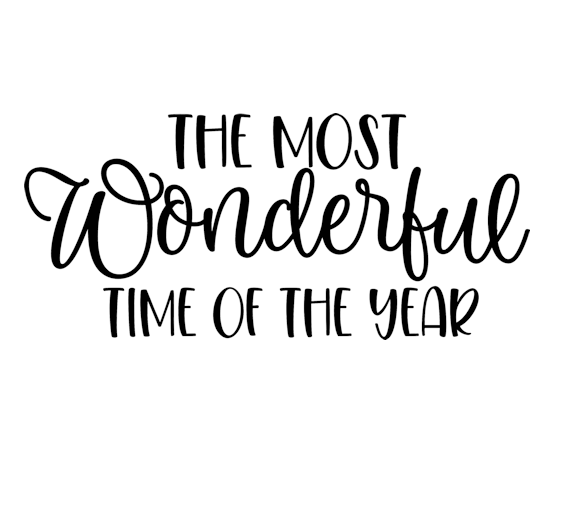Chat
Monday, December 23, 2019
Christmas Candies - FTU
Scrapkit - Christmas Candies - HERE
Template - Creative Misfits Collab - HERE (I used Basima's #3)
Tube -Garvey - from PTE - you can now find his tubes - HERE (this tube was in a bundle at the time)
Filter - Xero/nostalgia
~~~~~~~~~~~~~~~~~~~~~~~~~~~~~~~~~~~~~
Open template and delete copyright layer and white background
Image/canvas size/800x800
As always I start at bottom and work my way up
DS as you go
Raster5 - p1
Copy raster5 - p5
Raster1 - p7
Raster2 - p11
Raster3 - p14
Raster4 - p9
I decided to add a noise layer around the 4 round rasters...you an do what you would like
Crop/image/canvas size/800x800
Frame3 - position to right
Grab magic wand and click inside blue frame/modify/expand by 2/p2/add close up/invert/delete on p layer and tube layer - drag below frame layer
Tube - Xero/nostalgia/default/layer opacity to 80
Click top layer
E58
E5
Position tube
E80 - position
E50 - place to left
E6
E57 - place bottom and kinda to right
E26 - position bottom right
E46 - resize 60% and position/duplicate/image/mirror/place
Merge visible/resize as needed/add proper copyright
Tuesday, December 17, 2019
Cutest Reindeer - FTU
Scrapkit- Under the Tree Blog Train by TTL - HERE
Template - HERE
Tube - Simona Candini with CDO - HERE
~~~~~~~~~~~~~~~~~~
I always start at bottom and work my way up....remember to DS as you go
Open template and delete copyright layer
Image/canvas size/800x800
Layer1 - p10
Layer2 - p6
Layer3 - p8
Layer4 - flood fill with red (or a color from tube)
Layer5 - Effects/artistic effects/halftone
Layer6 - flood fill with white (or a color from your tube)
Place your close up on layer 5 and delete excess
Duplicate/adjust/blur/gaussian at 3
Xero-radiance at default
Layer properties - multiply
On original, lower opacity to 60
I changed the color of the word "reindeer" added a glass effect
If you need the white word art to stand out...add a small border of a dark color
Resize template by70%
Bead scatter - move below layer 1
Click layer 3
Garland - resize 50% and place
Bow1 - resize 20%
Position left of layer3/duplicate/image/mirror
Wreath frame - resize 60% - click raster4 and position
Ribbon2- resize 60%
Ribbon1 - resize 60%
Holly cluster - resize 30%
Image/flip/vertical and position behind "reindeer" word art
Merge visible/resize as needed/add proper copyright
My friend Wally made this cutie
Lavada
Sunday, December 8, 2019
Christmas Blogtrain by The Taggers Lounge
Welcome to The Taggers Lounge 2019 Blog Train
"Under The Tree"
Take a ride and grab some amazing goodies from these talented designers.
Don't forget to leave some love for their time and effort sharing these
with you!
"Under The Tree"
Take a ride and grab some amazing goodies from these talented designers.
Don't forget to leave some love for their time and effort sharing these
with you!
http://thetaggerslounge.blogspot.com/ TRAIN HEADQUARTERS
https://brandisbaubles.blogspot.com/
https://kathyspspdesigns.blogspot.com/
http://jenssweettemptations.blogspot.com/
http://myzticdesignzz.blogspot.com/
http://pammerspassions.blogspot.com (you are here)
I have 4 word arts...they are png so just right click and save....enjoy the ride!!!
Sandy
Friday, December 6, 2019
JOY
Scrapkit - Jingle Bells - HERE
Template - Joy HERE
Tube - Pinuptoons from CDO - HERE
~~~~~~~~~~~~~~~~~~~~~~
Open template and delete copyright layer
Image/canvas size/800x800
Remember to DS as you go
I start at bottom and work my way up
Lg cream bg shape flood fill with color of choice
Lg gold bg shape - p2
Green oval - p4
Red ovals - merge together
Effect - xero/fritillary/default
E24 - position left/duplicate/image/mirror
Gold stars - flood fill white or color of choice
Selections/all/float/modify/expand by 3/new raster layer and flood fill with color/select none and move this below white stars....then add noise
Center shape gold -flood fill green or color of choice
Center shape cream - use same flood fill
I put my tubes in with properties Luminance L and opacity at 40 or whatever looks best
To the world black - flood fill red or green - selections/all/float/modify/contract by 1/flood fill/select none
Crop
Image/canvas size/800x800
Click top layer
E36 - place center
E33 - position on top and center with E36
Click layer stitched Y
E31 - resize 80% and position left side
E4 -position at bottom and use your pik tool to stretch it out some
E3 - resize 60%
E7
Crop again/resize as needed/add your stand up tube/merge visible.add proper copyright
Wednesday, December 4, 2019
Holiday Owl - PTU
Scrapkit - C is for Christmas - HERE
Mask - by Kathyfrances - HERE (4th one down)
Tube - Alicia Mujica - HERE This owl is part of Winter Owls...must have license# to use this tube
~~~~~~~~~~~~~~~~~~~~~
Remember to DS as you go
Open E150
Image/canvas size/800x800
P13 - paste onto canvas and drag below the element
Apply mask/merge group
Erase the copyright
E55 - move up a little to make it fit in frame better
Click top layer
Paste tube and position as you want
E50 - position bottom of tube
E80- resize 30% and position in middle of E50
E19 - resize 40% and place next to E50, now drag down one layer
Duplicate/image/mirror
E30 - position on right side...fitting on the frame
E129 -resize 20% and position on left of frame
Duplicate/image/mirror and place under the first bow
Do this one more time for 3 bows
E95 - position on the right and down a little
Duplicate/image/mirror
Merge visible/crop/resize/add proper copyright
If you put my name on this, I would gladly post it on my blog.
Tracy got this great tag
Kitt created this beauty
This is from Wally
Winter - PTU
Scrapkit - Frosted Flakes - HERE
Template - #257 - HERE (scroll down for 251 - 260)
Tube - PUT from CDO - HERE (You will need 5 of the same artist)
As always I start at bottom and work my way up, DS as you go
If you decide to try this tut, feel free to add my name to it so I can display it....thanks
Open template and delete copyright layer and white background
Image/canvas size/800x800
White square 2 - add your choice of noise
Background square - p9
Center rectangle -add noise
White square1 - add noise
Rectangle frame - p10
Frame square 1 - 4 - p3(resize by 60%)...I moved the paper around some to get the flakes on the frames
Frame fills - p2 (I also added my tubes resized so just the faces are showing..one for each fill)
I cropped at this point to get rid of excess paper
Image/canvas size 700x700
Click on bottom layer
E70 - move up a little/duplicate/flip and pull down a little so it acts like a mask
E59- resize by 130%
Click your top layer
E96 - resize 70% and place middle bottom of template
E124 - resize 90% and position right side of frame
E18 - resize 45% and position to left of E96
Duplicate/image/mirror and position where you think looks best
E74 - resize 35% and position at top of frame...mine is next to the letter W
E49 - resize 40% and place on right top corner/duplicate/image/mirror
Place your last tube on the left
Merge visible/resize as needed/add proper copyright
My friend Tracy came up with this tag...thanks!!!
Proton did a great job too!!
Kitt did a great job also
Subscribe to:
Posts (Atom)