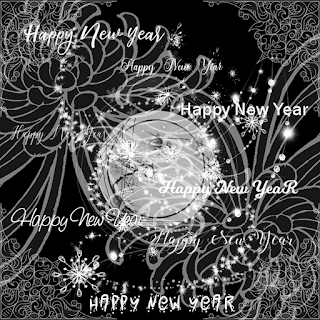So, here is a mask I made....just playing....if you decide to make a tag with it, please let me know in the comments.....thanks
Chat
Sunday, December 30, 2018
Saturday, December 29, 2018
Winter Blessings - FTU
Scrapkit - Pink Paradox "Winter Angel 2015" - HERE
Template - #89 by Becky - HERE (download 81-90)
Tube - The Paper Shelter - HERE Tube is Winter Fairy
~~~~~~~~~~~~~~~~~~~~~~~~~~~~
Open template and delete copyright and white background
Image - canvas size/700x700
I always start at bottom and work up
Remember to DS as you go
Background - Adjust/hue-saturation/colorize/I used 156 and 35
Frame fill - p10
E69
Frame - p9
Adjust/add-remove noise/add noise/100
Snowflake circle - same color as background
Circle2 - p 9 add same noise
Circle1 - p7
Tag background - p7 add same noise
Tag - p9
Merge all snowflake layers together and use same colorization
E49 - resize 60%
E56 - resize 45%/image/mirror
E61 - resize 40%
E72 - colorize as earlier and resize 60%
E38 - same as E72
E52 - resize 45% and colorize
E9 - resize 30%
E4 - resize 30% image/mirror
E42 - resize 20% - colorize
E14 - resize 35%
Add tube - I resized mine by 36%
Merge visible/crop/resize if needed/add proper copyright
Friday, December 28, 2018
FTU cluster
Here is a cluster I made using "Santa Baby" by Gimptastic….this is an exclusive to the Taggers Lounge HERE
would love to see any creations made with this cluster...thanks
Tuesday, December 25, 2018
Midnight - FTU
Scrapkit - Almost Midnight - Clarez Creationz HERE
Mask - choice
Effect - Xero
Tube - The Hunter (when he was with S&C0)
~~~~~~~~~~~~~~~~~~~~~~~~~~~~~~~~
Remember to DS as you go
Open frame 2 & 4
Frame2 - grab magic wand, click inside/add-none/expand by 2/p12/invert/delete/drag below frame/select none
Frame4 - resize 90%
P16 - resize 85% and paste on frame4
Click inside frame4...same settings as frame 2 using p16...I also used my close upClose up - xero-greytinter/change top slider to 50/ok
Crop/merge visible/copy image/paste and center in frame2
Merge these together
Image/resize/85%
Image/canvas size/700x700
Open p 16 again, resize 120%
Paste onto canvas and bring to bottom/apply mask of choice/merge group
String - place bottom of frame
Bow4 - resize 45 % and place over bow on frame4
Bubbles - paste on right side of frame
Fireworks - paste onto canvas
Glasses - resize 45%
Star - resize 30% - image/free rotate/left/20
Streamer3 - paste and drag below ribbon/duplicate/mirror/position
Wordart - resize 50% - add thin white gradient glow (2x)
Hat2 - resize 40%
Doodleflower1 - paste onto canvas and drag below frame layer
Doodleflower2 - resize 95% and position as 1/mirror
Clock1 - resize 30%
Paste tube
Merge all visible/resize as needed/add proper copyright
FireLady (Dee)
KITT
Sunday, December 23, 2018
New Year - PTU
Scrapkit - 2019 by Bella - HERE
Mask - your choice
Tube - Stella Felice7 at PFD - HERE
~~~~~~~~~~~~~~~~~~~~~~~~~~~~
Remember to DS as you go
Open E91
Image/canvas size/change to 800x800
P9 - drag below E91 and apply mask/merge group
I duplicated mine a few times and positioned
E48 - behind clock
E50 - behind clock
E33 - in front of clock, rh side
E68
E4 - resize 35%
E90 - resize 30%
E43 - paste onto canvas and free rotate left by 90
E16 - resize 30%
E88 - resize 35%
E73 - place rh side/duplicate/mirror/flip
E15 - resize 25% and position as you like
Paste tube as you see fit
Crop/resize as needed/add proper copyright/add name
(Optional animation steps)
*Add name
*Crop - resize as needed, add proper copyright
*Open AS
*New raster layer/fill white/drag to bottom
*Magic wand/add/color/tolerance10/feather 0
*Click inside each of the small squares on clock - only the ones that are showing
*Right click image/copy merged
*Paste as new animation in AS
*Back in psp
*Layer properties/multiply
*Right click image/copy merged
*In as - right click image and paste after current frame
*Back in psp/undo
*Layer properties/screen
*Right click image/copy merged
*In as - right click image and paste after current frame
*Back in psp/undo
*Layer properties/burn
*Right click image/copy merged
*In as - right click image and paste after current frame
*View animation...if happy save
(end of animation)Saturday, December 22, 2018
My Old Blog
I have an old blog that has a bunch of tuts on, didn't feel like transferring them all over here so instead, decided to leave you the link. Pammers Stuffs HERE
Magic of the Season - FTU
Scrap Kit - Magic of the Season by HPD - HERE
Mask - Mizteeque #80 - HERE (use link on right 071-080)
Tube - PUT - HERE (I used a Christmas one kneeling)
Remember to leave a thanks when downloading
~~~~~~~~~~~~~~~~~~~~~~~
Remember to DS as you go
P15 - apply mask/merge group
Duplicate mask and on bottom layer add Effects/texture effects/mosaic antique at default
El35 - resize 75% and paste onto canvas
Grab magic wand with settings of: add/none and click inside frame/selections/modify/expand by6 - paste p14/invert/delete and drag down one layer (DO NOT deselect)....now grab El22 and paste on left hand side of frame with half the tree showing in the frame/delete/select none
El15 & 18 - resize both by 25% and position each at different locations on your tree
E20 - resize 60% and paste top right hand corner (place one at each corner)
Paste tube - center her
El40 - resize 45% and place top of frame - add a thin glow if needed
El53 - resize 60% and place in front of the knees(if using a kneeling tube)
El54 - place the bow on top right snowflake
El25 - resize 60% and place in bottom right corner
El15 - resize 45% and place behind El25 and a little to your left
Merge all visible/resize/add proper copyright
Using a smallish script, write your name on the center of El54
Merry Christmas - TTL exclusive
Scrapkit - Merry Christmas by Jen Exclusive to TTL HERE
Template - #135 from Horseplays Pasture HERE
Mask - #66 by Roses Black HERE
Tube - Rafater (I purchased this artist was with PTE)
~~~~~~~~~~~~~~~~~~~~~~~~~~~~~~~~~~~~~~~~~~~~~~~~~~~~~~~~~
Open template, delete copyright layer , rect 4, and white background
DS of your choice as you go along
Image/Canvas size/700x700
PP4 - apply mask/merge group
Rect1 - pp2
Rect2 - pp7
Rect3 - pp6
Merge the 3 slats together
Make a gradient with 2 colors of choice/linear/angel is 0/repeats 6
Flood fill your slats and add noise of choice
Staying here, selections/all/float/modify by 2/new raster layer/flood fill with dark color/select none and move below the slats layer
Ele13
Place tube
Ele30
Ele14 - resize 65%
Ele9 and drag below ele14
Merge all visible/crop/resize/add proper copyright
Sunday, December 16, 2018
Christmas - FTU
Srapkit - Happy Christmas by Pink Paradox - HERE
Template - DD HERE (on left under zipped files, click on old Christmas templates)
Tube - Zlata_M - HERE MUST have proper copyright
Effects - Xero-porcelain
~~~~~~~~~~~~~~~~~~~
Open template layer, delete copyright and word art layers
As always I start at bottom and work up....Ds as you go
Green square - p7
Red circle - p3
White rectangle - Effects/texture effects/antique mosaic/default
Green circle - p5
Clear bulb - the 2nd p5...erase all outside the bulb
Crop
E4 - resize 25%, place under ornament
E45 - resize 30%
E50 - resize 25%
Place tube and erase any outside bulb
Effect - Xero/porcelain/all sliders to left
Stars - EC5/glass/change inner shadow to 0, DS to 57, and shadow offset to 0
E79 - resize 60%
E70 - resize 80%
E85 - resize 45%
E74 - resize 50%
E65 - resize 75%
E77 - resize 35%E58 - resize 35%
E64 - erase pole so all that is left is the base
E58 - resize again 60%, image/mirror
Duplicate/image flip
Grab magic want/free hand selection/draw around word merry/right click top/copy/paste on canvas...repeat for word Christmas
E56 - resize 35%
Image/free rotate r/30
E67 - resize 25%
x out white background/add proper copyright/merge visible
Subscribe to:
Posts (Atom)